Well well well! Something new again for iPod! In the big cities especially like here (NYC) almost everyone use subway systems and on the other hand iPod is become very common device for people around here, so it seems like such a great idea to digitally shrink maps of major subway systems and put them online so people can download them to their iPods, isn't it? Putting the subway maps onto your iPod isn't all too difficult. First you'll need an iPod Photo. If you can't find the iPod photo on the Apple website (http://www.apple.com/), it's because all iPods (not counting the iPod Mini and Shuffle) are color versions which come with photo support. For more information and download the maps for free visit http://www.ipodsubwaymaps.com/. They are available for the iPod nano, the iPod photo (4G) and the new iPod video (5G). Download the maps from iSubwayMaps. Just go to iSubwayMaps FAQ for install instructions. It is quite easy. The maps are free, please donate via PayPal to the author if you like them. The author has been under attack lately, from transit authorities in New York City and San Francisco, who have issued cease and desist letters for alleged copyright infringement. Apple also made him change the name of his site from iPodSubwayMaps.com to iSubwayMaps.com. All for offering a nice free service to people!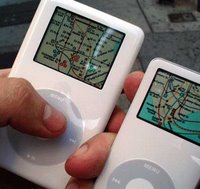
Driving Directions on Your iPod
There is a new service called iPodiWay that makes it easy to put Yahoo! maps on your iPod.
I have been using a shareware application called PodQuest $9.95 OS X only, for years to put text directions in the notes section of my iPod.
The current version of PodQuest supports the following map sites:
Google Maps (North America/UK)
Yahoo Maps (North America)
MapQuest (North America/Europe)
MapBlast (North America)
Mappy (Europe)
RandMcNally (USA)
ViaMichelin
WhereiS (Australia)
Krak (Denmark)
Wises (New Zealand)
MapsOnUS (USA)
Maporama (Worldwide)
Multimap (Worldwide)
I think all big companies like Microsoft, Yahoo and Google will provide some services like this very soon. Money Talks and Everything Else Walks!
Also download NYC subway map for the iPhone
2.8MB Zip
Find out more about NYC subway map for the iPhone











