1. http://www.2advanced.com
2. http://www.agencynet.com
3. http://www.bigspaceship.com
4. http://www.northkingdom.com
The last one: http://www.DesignbyDaniel.com
What do you think?
Thursday, June 28, 2007
Best Web Design Company!
Posted by
Unknown
at
10:48 PM
0
comments
![]()
Labels: designbydaniel.com, graphic design, web design
Wednesday, June 27, 2007
Adobe Video Workshop
You can use the Adobe Video Workshop to learn about any Creative Suite 3 product. Many videos show you how to use Adobe applications together.
When you start the Adobe Video Workshop, you choose the products you want to learn and the subjects you want to view. You can see details about each video to focus and direct your learning.
Community of presenters
With this release, Adobe Systems invited the community of its users to share their expertise and insights. Adobe and lynda.com present tutorials, tips, and tricks from leading designers and developers such as Joseph Lowery, Katrin Eismann, and Chris Georgenes. You can see and hear Adobe experts such as Lynn Grillo, Greg Rewis, and Russell Brown. In all, over 30 product experts share their knowledge.
Tutorials and source files
The Adobe Video Workshop includes training for novices and experienced users. You’ll also find videos on new features and key techniques. Each video covers a single subject and typically runs about 3‑5 minutes. Most videos come with an illustrated tutorial and source files, so you can print detailed steps and try the tutorial on your own.
Using Adobe Video Workshop
You can access Adobe Video Workshop using the DVD included with your Creative Suite 3 product. It’s also available online at www.adobe.com/go/learn_videotutorials. Adobe will regularly add new videos to the online Video Workshop, so check in to see what’s new.
Posted by
Unknown
at
2:11 PM
0
comments
![]()
Monday, June 25, 2007
Gopher Broke by Blur
Posted by
Unknown
at
12:18 AM
0
comments
![]()
Labels: animation, apple, clip, designbydaniel.com, mac, youtube
Thursday, June 21, 2007
Why twice?
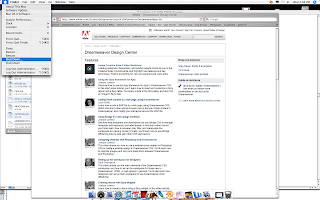
Look at this image! Any idea why there is two Force Quit, Restart, Shut Down or Log Out in Apple menu?
Posted by
Unknown
at
5:03 PM
0
comments
![]()
Labels: apple, designbydaniel.com, learning, mac, question, tech
Sunday, June 17, 2007
Photography
Posted by
Unknown
at
11:50 PM
0
comments
![]()
Labels: daniel afrahim, designbydaniel.com, graphic design, photography, web design, web site design
Cool Effects in Browser
Just cop & paste into address bar
javascript:R=0; x1=.1; y1=.05; x2=.25; y2=.24; x3=1.6; y3=.24; x4=300; y4=200; x5=300; y5=200; DI=document.images; DIL=DI.length; function A(){for(i=0; i-DIL; i++){DIS=DI[ i ].style; DIS.position='absolute'; DIS.left=Math.sin(R*x1+i*x2+x3)*x4+x5; DIS.top=Math.cos(R*y1+i*y2+y3)*y4+y5}R++}setInterval('A()',5); void(0);
Posted by
Unknown
at
2:21 PM
0
comments
![]()
Visual Web Design
Have the ability of visually editing any webpage on the Internet. It's fun to try on various websites and it somehow looks original.
1. Open any website (like apple.com)
2. Paste the following code in the address bar and hit Enter
Code:
javascript:document.body.contentEditable='true'; document.designMode='on'; void 0
3. Start editing & enjoy your time
4. How do you like that now?
5. Send a Printscreen Image to that website's webmnaster
Posted by
Unknown
at
1:48 PM
0
comments
![]()
Labels: apple, designbydaniel.com, javascript, tech, tips, web design, web site design
Adobe CS3 Interactive Billboard
In conjunction with the launch of Adobe's CS3, this interactive mural installation was designed by Brand New School for Goodby, Silverstein & Partners of San Francisco. Using some fairly sophisticated programming and tracking hardware, peoples' movements are recorded and translated into an animated mixed-media mural that reflects the creative license afforded by the new Adobe CS3 software package. From left to right, the mural evolves from simplicty to complexity as more elements are introduced.
Posted by
Unknown
at
1:54 AM
0
comments
![]()
Labels: ad, adobe, cs3, daniel afrahim, designbydaniel.com, graphic design, interactive, web design
Friday, June 15, 2007
Mark Twain
Twenty years from now you will be more disappointed by the things that you didn't do than by the ones you did do. So throw off the bowlines. Sail away from the safe harbor. Catch the trade winds in your sails. Explore. Dream. Discover.
- Mark Twain
Posted by
Unknown
at
7:04 PM
0
comments
![]()
Labels: daniel afrahim, designbydaniel.com, Mark Twain, saying
Thursday, June 14, 2007
Friday, June 08, 2007
Thursday, June 07, 2007
Funny World!
Posted by
Unknown
at
5:26 PM
0
comments
![]()
Labels: apple, bill gates, designbydaniel.com, funny, iphone, ipod, mac, pc, steve jobs
Wednesday, June 06, 2007
All Things Digital 2
Posted by
Unknown
at
11:51 PM
0
comments
![]()
Labels: apple, apple tv, designbydaniel.com, iphone, ipod, itv
All Things Digital
Posted by
Unknown
at
11:36 PM
0
comments
![]()
Labels: apple, clip, designbydaniel.com, iphone, ipod, itv, media
Apple iPhone Ad
Posted by
Unknown
at
8:55 PM
0
comments
![]()
Labels: ad, apple, designbydaniel.com, iphone, news, phone, tech




